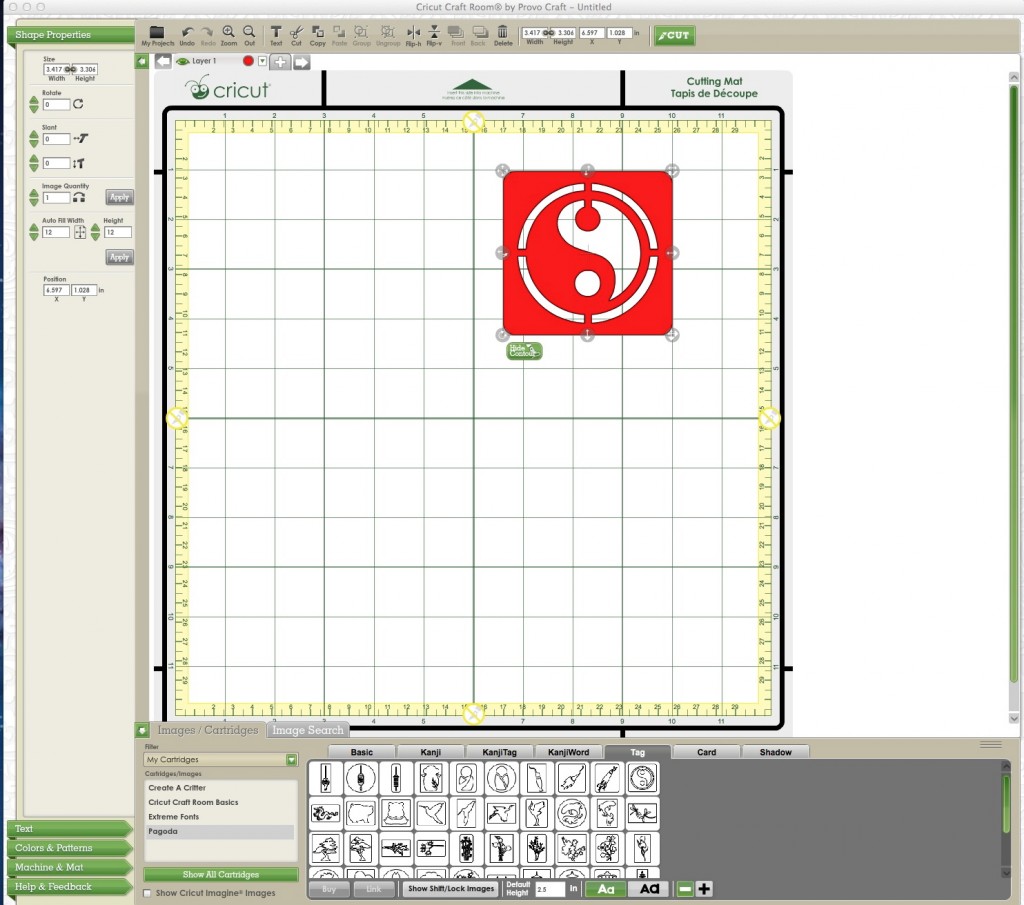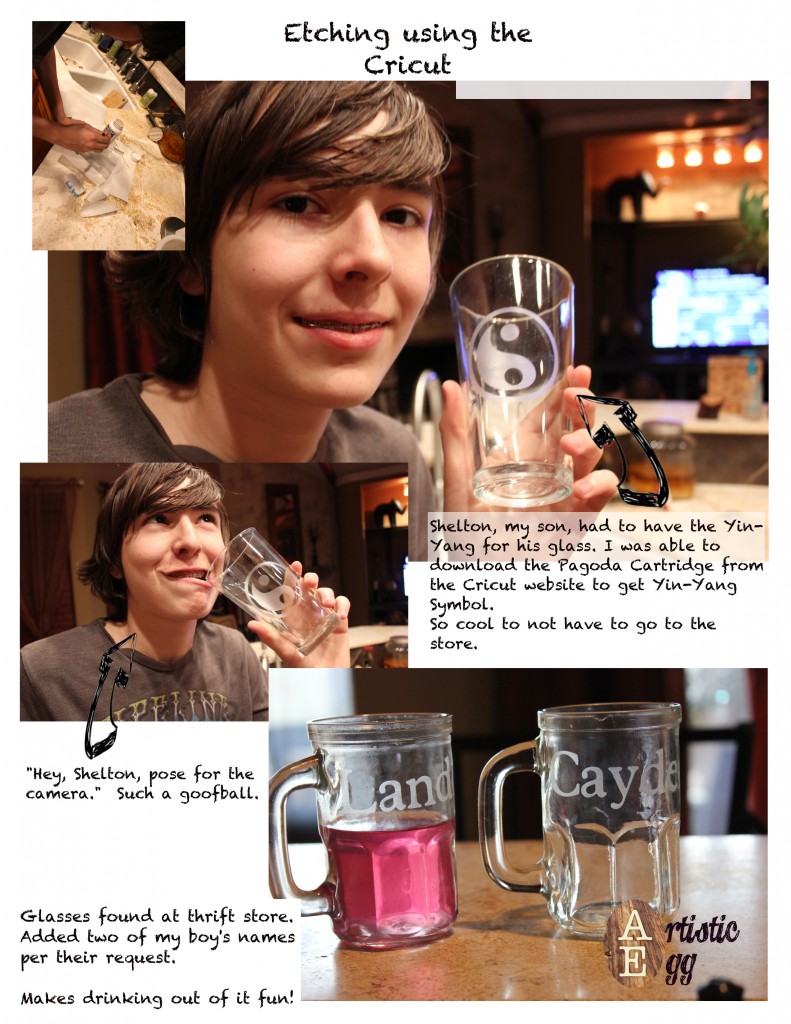
I didn’t quite put the Cricut away yet. I haven’t used that machine in a very long time. I was a little confused to find that Cricut now offers the free software for both PC and Mac that you download from their site. I paid $70 bucks for those features a few years back. What I’m most excited about was the fact that I can now digitally download cartridges from the website. I’m sure there are disadvantages to not having the actual cartridge (such as lending) but I’m pretty psyched about it right now.
Of course Shelton didn’t want his name, he had to have his Yin-Yang. I have to admit I just love having a mission to search and find the cartridge at a killer price, plus another thing to get in the mail. However, upon searching, I found Pagoda (which as the Yin-Yang, among other cool asian inspired things) is now an expired cartridge and no real deals were out there. When I googled it, I found it on the Cricut website with the option to buy the digital copy. So, in a matter of less than an hour, I was able to:
- Purchase it online ($30-still pricey)
- Download it, size it and position it to where I wanted it to print on my mat
- Cut it out
- Tweak and apply the stencil (we actually cut some lines away that helped to neatly apply sticker, I recommend cutting away the little pieces with exacto after you apply it to the glass).
- Apply etching solution
- Wait 15 minutes
- Rinse and clean
- Have a completed homemade Yin-Yang Etched glass
- Have quality time with my son and give him another skill to put in his pocket!